

Each object from the library, as well as the text being added, is endowed with its own animation properties. To view the video, click the “Play” button in the upper right part of the program window.

If you want to change the animation principle on the time line, mark the desired frame, right-click on it and select “Properties”.
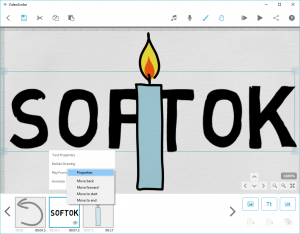
The main parameters are set in the “Drawing options” item.
At the top you can choose the type of animation:
“Draw” – drawing, the standard way;
“Move In” – moving;
“Fade In” – appearance.
To visually see the features of each type, we recommend running a preview (the “Play” button to the left of this menu”).
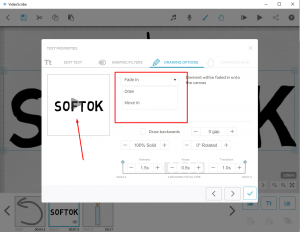
Below you can set the degree of transparency (“Solid”) and the angle of rotation (“Rotate”).
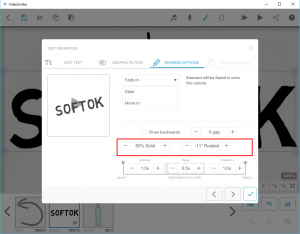
Even lower, you can choose the animation, Delay and transition time (“Animate”, “Pause” and “Transition”, respectively).
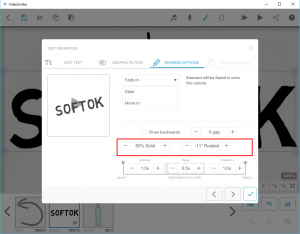
After applying all the changes, click on the check mark in the lower right corner of the window.