

Let’s look at the process of creating a simple presentation and get acquainted with the basic elements in the interface.
After launching the application, click “Create a New Scribe” to start creating a new project.
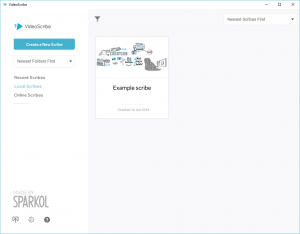
After that, the main editor window will open.
In the red field there are buttons for working with the clipboard.
In the green rectangle there are buttons for integrating media files, controlling the background and other basic parameters.
The finished frames will appear in the yellow rectangle. This is the so-called time line.
its peculiarity is that each object is not a specific frame, but has its own properties.
Using the buttons in the blue area, you can add shapes, text and graphics.
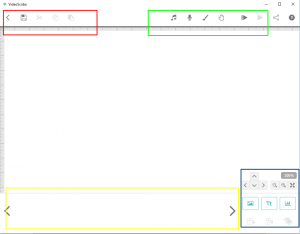
Try to “play around” with the buttons and create several slides.

To edit the properties of a frame, mark it on the timeline, right-click on it and select “Properties”.
The processes of generating animation and saving the video are described in the following question-answer blocks.
