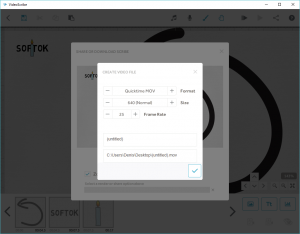VideoScribe

In the upper-right corner of the editor, click the “Share” button.
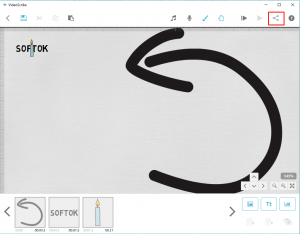
Click on the “Download Video” button.
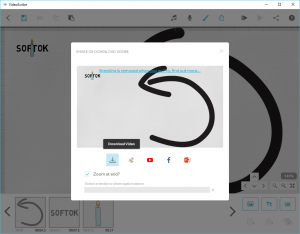
In the “Format” field, select the format of the video.
Below in the “Size” block, specify the size of the larger side.
The “Frame Rate” block is responsible for the frame rate.
Below you can set a name and select a folder to save the final file.
After specifying all the parameters, click on the check mark at the bottom right and wait for the file creation process to complete.